Access Projects Transactions
The Transactions tab will list all Transactions entered using Enter Project Transactions or by referencing a Project when entering Accounts Payable Invoices.
Navigate through Transactions
Use the scroll buttons to navigate through the Transactions list
Use the Sort By drop down menu to sort the grid. Enter a keyword to locate the first matching record.
Focus on All, Cost or Capitalization transactions using the drop down menu available in Show Transactions.
Click the View TTR button to review the General Ledger accounts associated with an Accounts Payable invoice.
Print all Transactions associated with a Project using the Print button. Select the Report Order of Category or Date.
Use  to review the AP Invoice.
to review the AP Invoice.
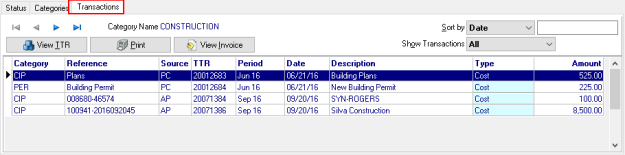
Work Code / Category will display the Work Code / Category.
Any Reference entered when Enter Transactions recorded a Transaction or displays the Vendor ID and invoice number as reference from an AP Invoice is displayed.
The Source column will display PC for Project Cost or AP to indicate an Accounts Payable invoice.
The TTR, Transaction Tracking Reference, assigned to the transaction.
Use the Financial Period column to view the Period the Cost was incurred.
Date displays the date the transaction was entered.
Description includes the Description entered with the transaction or invoice
Type will display Cost or Capitalization
The Amount of Cost or Capitalization.
Transaction not listed? Be sure to select a GL account flagged for Project Costing when entering Accounts Payable Invoices.